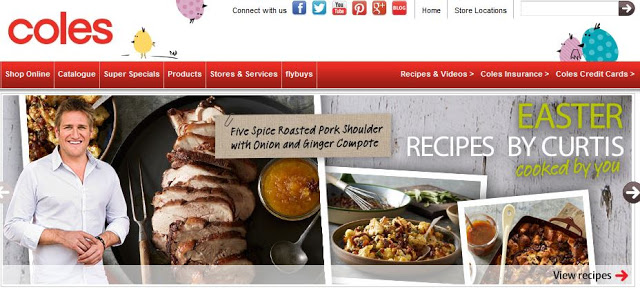As a new mum I often struggle with trying to fit the everyday jobs into my now very busy day looking after a baby. The thought of preparing a meal in the first couple of weeks struck fear into my heart as it was often the most stressful time dealing with a grumpy and tired baby.
The thought of doing the groceries was an even bigger feat as it had to be timed after a feed, during awake time, nappy bags had to be packed and it all had to be done within the specific time that would suit the baby. Then you had to find a darn baby trolley that wasn't stuck at the back of a million other trolley's while holding a squirmy baby. Talk about a monumental task.
Since the invention of online grocery shopping I think there
has been many sighs of relief from stressed out, tired mums and dads trying to
find the time and energy to get the groceries done. I think there would be many
happy mums and dads out there now knowing they can do the weekly, fortnightly
or even monthly grocery shop with the click of a button. It’s fabulous.
I had not done any online shopping with Coles before so this
was a new experience for me. I was just a little excited to be able to sit in front of my computer and tap away at the mouse and keyboard and have my groceries delivered to my door - all in my pajamas.
To start off you simply sign up and go through the registration process at Coles Online. In a matter or minutes I was in business to start my fortnightly grocery shop.
To start off you simply sign up and go through the registration process at Coles Online. In a matter or minutes I was in business to start my fortnightly grocery shop.
Upon entering the shopping screen you are faced with a few choices in which you can go about selecting your grocery items. There is a menu and tab bar at the top left hand side of the screen (above) that you can browse the "aisles" and select the products you need as you go. The other option is to type the product that you want in the search bar on the top right hand corner of the screen and a number of choices come up. For example if you typed in tuna you would get an array of tuna products ranging from tinned tuna to cat food but if you are more specific in your description you have less scrolling to do. I chose to type the items that I needed into the search bar and select my required product this way.
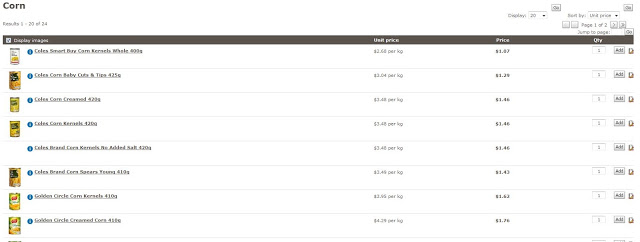
To chose the product that you want from the list you simply select the quantity desired and press the add button. This then adds the product to your shopping cart and you continue on with the next item on the list. It is very easy to do and I did my fornightly grocery shop in under 30 minutes. Talk about quick, easy and stress free. Once you have finished shopping you simply select the check out button on the right hand side. The next step is chosing how you want to get your groceries You can either get the groceries delivered or the other option is to "click & collect" at your choice of the
nearest Coles supermarket.
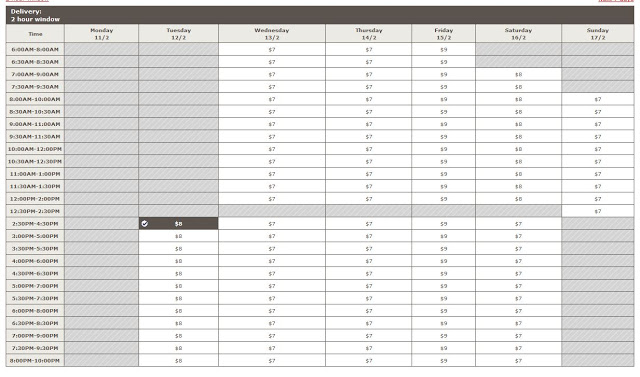
I chose to get mine delivered which required me to chose a delivery time. There are different rates for different days and times ranging from $7 to $9. The "click & collect" option does not attract any fees. I wanted mine delivered the next day so I was charged $8 for delivery. I chose the 4.00pm - 6.00pm delivery time as this suited me best with nap times.
The coles truck drove down our street right on 4.15pm. I don't think the driver was game to drive down our steep driveway. Wouldn't want to spill everyones groceries every where now would we. I was impressed that the delivery men came straight to the door with everything and even unpacked all of the groceries from the cartons onto my kitchen bench ..... pity I couldn't of got him to unpack them into the cupboard. He was courteous, friendly and efficient.
After checking off the attached grocery list to make sure I had received everything I ordered I was happy to say everything was delivered as per my order. One thing though that you need to remember to do upon check out is to check your "substitution preference". I forgot to do this on my order. I unfortunately received a few products that I didn't want substituted as I am a bit particular with certain grocery items. That being said I simply was able to take them back to my local Coles and either got refund or replaced with the product that I wanted.
I was given a welcome pack from Coles containing a booklet, a calico shopping bag and a pack of pod coffee. I don't have a coffee machine but my mum does so she was able to put them to good use.
Overall I found the website pretty user friendly and easy to navigate. The Coles online shopping experience was stress free, energy saving for a tired mum and easy to use. The only thing I found difficult with shopping online was the difficulty to guage packaging sizing and the inablity to be able to read the ingredient labels. I have a dairy allergy and if I am buying something new I like to read the ingredients on the packet to check it does not contain any dairy products. This may also be a problem with people who have other allergies. However if I stick to my regular branded items I am pretty safe. I would also recommend checking your substitution preference setting before checking out so you don't have to make an unwanted trip to the grocery store.
That all being said I was pretty happy with the overall shopping experience and would reccommend doing your groceries online when you are time poor, tired, overwhelmed and exhausted..... isn't that all mums?
{Disclosure: I was given credit to shop online with Coles. However I was not paid to write this post and all opinions are my own}

blog directory